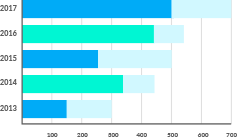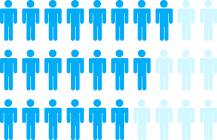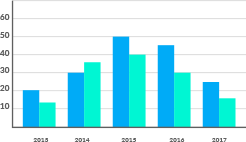If you dreamed of occupying the first page of Google results with your Wix site, sorry for this sudden drop, but your dream will not come true... Indeed, since last October, WIX, the platform for creating "free" and turnkey websites (a nightmare solution for any web developer and referrer!), is in a more than delicate situation with Google... It seems that the search engine has severely penalized the platform......
Read More >